Html code will be here




















Live Chat software helps you to have a conversation with customers on your website. It increases conversion from conversation to sale. Your support team can give consult for a customer and give a response to all the questions.
Website chat can be dynamic and it can show different offers and try to start chatting based on user's behavior
It can be done with pop up corner questions: "Hello, how can I help you?"
Website chat can be dynamic and it can show different offers and try to start chatting based on user's behavior
It can be done with pop up corner questions: "Hello, how can I help you?"
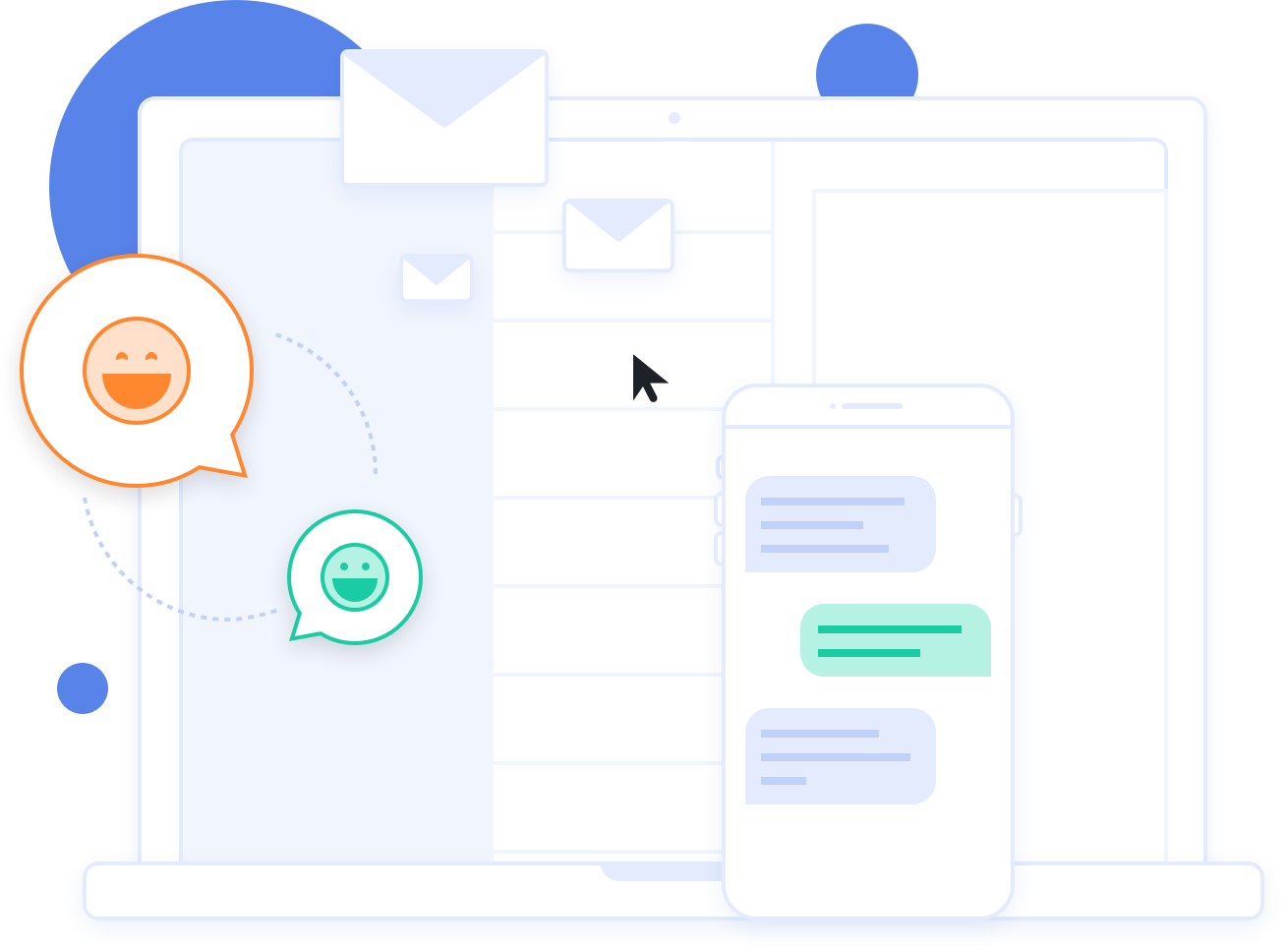
Best live chat software

ActiveCampaign

JivoSite
JivoSite is the most popular Live Chat solution for webshops in Russia.
Use it to collect actionable feedback to improve your store: identify problems, collect contact info and understand your customers better.
Use it to collect actionable feedback to improve your store: identify problems, collect contact info and understand your customers better.

LiveChat
LiveChat is a platform for quick and high-quality customer care. Live chat is a faster way to help your clients rather than email or phone. The platform helps convert visitors into customers, drive more sales, use mobile chat on the go, measure Net Promoter Score — your customers' loyalty, conduct online surveys.

Freshdesk
Freshdesk is a cloud-based customer support software and helpdesk solution. It is a platform with a comprehensive set of tools and features to help businesses support all the needs of their customers. Companies around the world use it to deliver exceptional customer service and experience.

Drift
Drift is a powerful customer messaging platform which gives you endless opportunities to improve the connection between you, your loyal customers and the ones who are on your website for the first time. With Drift, your website will definitely gain credibility and this feeling of connection with your employees. All of this gives a fantastic chance to increase the conversions and sales of your business.
ActiveCampaign is a marketing and sales automation platform that helps growing businesses meaningfully connect and engage with their customers. Its SaaS platform enables businesses to create optimized customer experiences by automating many behind the scenes processes and communicating with their customers across channels with personalized, intelligence-driven messages.
Webinar
How to implement CRM system in your business


LabiDesk
LabiDesk is a Helpcenter software with multiple support channels: Knowledge Base, Shared Email Inbox/ Ticketing System, HelpWidget, Chat. It helps manage incoming requests, onboarding, and communication with the customers.
The profile of the vendor is not complete. Check other solutions below:

JivoSite

LiveChat

Freshdesk

ActiveCampaign

Drift
Content Oriented Web
Make great presentations, longreads, and landing pages, as well as photo stories, blogs, lookbooks, and all other kinds of content oriented projects.
Why live chat software needed?
Today, people are not willing to call companies and ask questions. They are reluctant to send a request and wait for the answer.
A user wants to get an instant answer. It's possible in a live chat. A user asks a question and an agent can spot it in his account and answer it right away. This kind of software allows the agent to have a conversation with several customers at the same time. For each customer, the system creates a separate chat and an operator won't lose any lead.
A user wants to get an instant answer. It's possible in a live chat. A user asks a question and an agent can spot it in his account and answer it right away. This kind of software allows the agent to have a conversation with several customers at the same time. For each customer, the system creates a separate chat and an operator won't lose any lead.

LiveChat benefits
Quick response
All agents can give responses to all leads instantly.
Let's say, a user visits your website and 5 more competitor websites. He has some questions to ask. He can act differently on each website. For example, he sends an email on your website, makes a call on the second website and he starts chatting on the third website. In a chat, he can get a response in 10 seconds and make a purchase. The quicker he gets the answer, the more chances you sell your product.
Let's say, a user visits your website and 5 more competitor websites. He has some questions to ask. He can act differently on each website. For example, he sends an email on your website, makes a call on the second website and he starts chatting on the third website. In a chat, he can get a response in 10 seconds and make a purchase. The quicker he gets the answer, the more chances you sell your product.
More potential leads
People are shy to make a call and send emails. They just search on your website and after that, they leave it.
You need to customize your live chat to provoke a further conversation.
Your goal is to organize a chatting with an agent. It increases conversion from simple website visitors into real leads.
You need to customize your live chat to provoke a further conversation.
Your goal is to organize a chatting with an agent. It increases conversion from simple website visitors into real leads.
Less stress
A lot of people don't like making phone calls. This is stressful. Chat on a website is a possibility to get an answer very quickly without stress.
Cheaper
Employ support agents much easier and cheaper than a call center. At the same time, a support agent can serve several customers. Also, you don't spend money on phone traffic.
Multi-channel support
Calling and texting are both available
LiveChat software types
Software for support evolves. Earlier they were basic support systems and were called"Help Desk software". After a customer sent an email the system created tichets for a technical support team. Businesses had all the statistics: who made requests, how quick the agent answered? Nowadays the system is turning into a live chat and all-in-one support software.
HelpDesk Software
Allows you to get all the requests in email or website form. Most likely you saw messages like: "We got your request. Our support team will give you a response as soon as possible"
Text live chat
This is a live chat where you can type a question and get quick response

Voice and video support
The next generation of support software is voice and video support. Sometimes, it is rather difficult to resolve a problem while texting or phoning.
With this kind of software an agent can share a screen and show how a customer should act. It is very useful if you sell digital products.
With this kind of software an agent can share a screen and show how a customer should act. It is very useful if you sell digital products.
Live Chat features
Multi-dialogues
This is a core feature of all Live Chat software. Agents can manage all the dialogues typed by users in different windows on their desktops.
It allows them to have conversations with several users at the same time.
It allows them to have conversations with several users at the same time.
Social networks integration
A user can type messages on Facebook, Viber, WeChat. Vk and Whatsapp and agents can see all the messages in their accounts. They can answer from their LiveChat windows and a user will get a response on Facebook, Whatsapp, and other platforms.
Knowledgebase
Most live chat software has a function that allows you to create helpful articles and send them into a live chat dialogue.
Automatic response
When a user types a question the system analyzes keywords and shows him ready-made articles that can help him. It allows a user to get an answer without contacting an operator.
Lost dialogue analytics
This feature is for managers who control a support team. It allows to figure out how busy a support team is, the time of response needed, the work efficiency of every agent.
Engagement
This feature allows you to make fake agent messages like "Hello, how can I help you?" A user thinks that he has a real conversation. A user can have different messages on different pages.
Customer card
The system remembers all the visitors and collects all communication data with every user. When a user starts a new dialogue an agent can see all the previous messages and can quickly understand what's going on. Also, the system collects other data: geolocation, IP, email, phone, utm source etc. You can sync this data with your CRM.
Transferring a conversation to other support agents
Support agents can be differently competent.
In case an agent isn't able to give an appropriate answer he can transfer the chat to another more competent agent.
In case an agent isn't able to give an appropriate answer he can transfer the chat to another more competent agent.
Live Chat trends
Automation - you can create different scenarios of user engagement. For example a client comes to your website and sees a personal message like: "Hello, i can tell you about our product". The user gets engaged and starts a conversation. User gives a phone number and his personal details. The next visit user will see the message like: "Hello, John"
You can customize a livechat so that on second visit customer could see the message: "Hello, Bob. I see that you have visited our website 3 days ago and checked on "TV and Fridge page" Need a consult?". Today, live chats are "cleverer and more interactive" than before. Every user can see personal messages.
Chatbot - human labour is very expensive. Companies try to create some robots that will answer any questions. You can do it with chatbot help. Chatbots have conditions. If a user asks a certain question, he will get a certain answer. Shortly, you will get yourself an answer directory. Chatbot can send this answer automatically.
Screenshare - a user can show his screen and an operator can quickly understand what's going on. Also, an operator can act the same way.
You can customize a livechat so that on second visit customer could see the message: "Hello, Bob. I see that you have visited our website 3 days ago and checked on "TV and Fridge page" Need a consult?". Today, live chats are "cleverer and more interactive" than before. Every user can see personal messages.
Chatbot - human labour is very expensive. Companies try to create some robots that will answer any questions. You can do it with chatbot help. Chatbots have conditions. If a user asks a certain question, he will get a certain answer. Shortly, you will get yourself an answer directory. Chatbot can send this answer automatically.
Screenshare - a user can show his screen and an operator can quickly understand what's going on. Also, an operator can act the same way.








